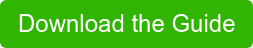What is HOA Software?
HOA software refers to a comprehensive suite of tools designed to streamline the management processes involved in overseeing homeowners’ associations (HOAs). These software solutions are aimed at facilitating efficient management for both self-managed associations and those with designated property managers.
What features does HOA Management Software Include?
Accounting
HOA management software includes robust accounting capabilities to efficiently manage financial transactions, budgets, and record keeping. It enables tracking of fees, dues, and other payments, facilitating accurate financial reporting and transparency.
Work Order Management
This software often incorporates a work order management system, allowing residents to submit maintenance requests and enabling property managers or board members to efficiently manage and track maintenance tasks. This feature helps ensure timely resolution of repair and maintenance issues.
Payment Collection
Homeowner’s association software simplifies the collection of fees, dues, and other payments from residents. It provides online payment processing options, enabling residents to make payments seamlessly while maintaining accurate records of all financial transactions.
Reporting Capabilities
One of the advantages of using management software is the ability to have all your property’s data in one place. These solutions often have built-in reporting features that allow for generating various reports on payments, events, and other relevant information. Such reports can help property managers make informed decisions and keep organized records.
Communication Channels
Property management software often includes communication tools that enable managers to interact with community members through various channels. Whether it’s sending announcements, important updates, or facilitating two-way communication, these features centralize communication efforts and make it easier to engage with residents.
Some of these software platforms offer comprehensive property management functionalities, encompassing both HOA and condominium management. However, some software may be more specialized and focus primarily on specific areas such as community management for HOAs. These specialized solutions may omit certain general property management features in exchange for specialized tools and functionalities that cater to HOA administrative tasks.
What goes into identifying the Top HOA Management Software Companies?
Running an HOA is a difficult task. Your hands are constantly full with managing architectural reviews, service requests, enforcing CC&R regulations, scheduling board meetings, taking online payments, making sure that accounts are in order, managing the community website and residents’ databases, communicating with those people, and dozens of other tasks.
HOA management software aims to help board members and property managers work smarter by automating repetitive processes and creating systems that work together. If designed correctly, property management software can help streamline HOA management and can save you loads of time and money.
With a wide range of options available, it’s essential to find the system that is best for you. Some software specializes in accounting, while others have a solution for almost everything.
If your HOA regularly does the following, you may want to look for property management software:
- Mailing community announcements/updates/notices to homeowners.
- You create financial records on Excel or a similar program that limits you to the same computer.
- Work Orders and Architectural requests that take weeks to process.
- Tracking homeowner violations that you struggle to keep organized and with zero automation.
Why you need HOA Management Software
Whether you have an accounting background or not, online accounting software is a great option. It minimizes human error and makes it possible to manage the finances of multiple properties from one place.
HOA accounting software is a comprehensive suite of tools to help you manage the financial accounting needs of your HOA. It’s important to choose the right software that can handle all of your needs, whether you’re just starting out or are an established HOA with many members. There are several key features and benefits to consider when evaluating HOA accounting software.
Your software should make HOA Management smarter, not harder. Why search for multiple solutions that don’t integrate or work seamlessly? Why have multiple tabs opened on your computer if you can do it all on one platform?
Seamless Integrations
Each software can offer different strengths, so it’s important to find the one that is most compatible with your needs and the current programs you love. Most companies provide the option for integration and some have a more diverse array of options. This can help you experience the best from two platforms without switching back and forth between them.
Industry leaders: Top 5 HOA management software Companies 2024
We have looked into many software options, and have identified the Top 5 HOA Management Software Companies.

Smartwebs
Pros:
Smartwebs All-In-One cloud-based platform + mobile allows you to say goodbye to time-consuming manual work and outdated software, allowing you to make the most of every minute. Rated the Best HOA Management Software for ease of use.
Smartwebs Pricing:
Smartwebs offers an a la carte option for Management, or access to their full, all-in-one platform for HOA Community Association Management plus Accounting. Pricing starts a $0.40 /Per Door for Management and goes up to $0.65 /Per Door for the full platform. Additionally, the software is priced per door and not per user, so you’re not punished for growth.
Cons:
Smartwebs currently does not offer lifestyle management featuring amenity reservations, events calendars etc. However, they are in the process of implementing this feature and is listed as coming soon!

Appfolio
Pros:
AppFolio is an easy-to-use solution with a mobile experience. It offers cloud-based software for property managers of HOAs as well as those who have mixed portfolios. It is a multifunctional property management platform that includes a suite of tools that can help managers take care of their building maintenance, track payments, and stay competitive on the price of rent.
Pricing:
Appfolio Pricing for Community Associations is limited to one plan option starting at $0.80/per unit. However, there are a la carte options for other features such as risk mitigation, websites and collections.
Cons:
Some users may not like the complexity of the accounting software, but those with some accounting knowledge should be fine using the system. If you’re looking for a system tailored to HOAs, appfolio may be costly compared to others, as it offers a range of tools not necessary for HOAs.

Buildium
Pros:
Buildium provides property managers with efficient software that is easy to use, even for people who aren’t confident with new technology. It focuses on streamlining tasks so that you spend less time on them. Buildium allows you to perform many different property management tasks, like accounting, rental applications, tenant screening, and document storage.
Pricing:
Buildium is free to try, and while pricing may not be ideal for all communities, it has plenty of options for those of different sizes. There are three pricing tiers; Essential (starting at $55/mo), Growth (starting at $174/mo), and Premium (starting at $375/mo).
Cons:
There are small things that could be improved on this software such as accounting functions; however, it is still a good product overall.

Wild Apricot
Pros:
Wild Apricot is a robust software that offers a wide range of features and is highly user-friendly. Notable features include event management, committee management, various payment process options, and website management.
Pricing:
Wild Apricot Pricing starts at $60 per month for the basic plan, which supports up to 100 contacts, and goes up to $900 per month for the Global plan, which covers up to 50,000 contacts.
Cons:
There are small things that could be improved on this software such as it does not provide calendar management or work order management.

PayHOA
Pros:
PayHOA is a popular choice for HOAs and property management companies, known for its responsive customer support. It offers a comprehensive set of features required for effective HOA management. Features include member and property database, committee management, calendar management, work order creation and tracking, and payment processing.
Pricing:
PayHOA Pricing starts at $49 per month for the basic plan, supporting up to 50 contacts, and goes up to $199 per month for the highest tier, which accommodates up to 500 users.
Cons:
There is a lack of a mobile app functionality and may be missing key management features necessary for successful HOA management.
Conclusion
Please note that while these are some of the top-rated HOA management tools for 2024, it is always advisable to contact the vendors for demos and more accurate pricing information, as some tools may have additional costs or require custom pricing based on specific needs.
HOA management software is an excellent tool that streamlines the operations of HOAs by providing a way to reach your goals while strengthening communication and organizing tasks. These programs provide different qualities, but they all have the same objective: to help people succeed in managing their properties efficiently. Before purchasing HOA management software, make certain that it offers the features necessary for helping you reach your goals.
These programs may seem overwhelming but most are surprisingly easy to handle. Most people don’t find them too challenging – and there is typically a support team if you do. Your entire community can benefit from great Community Association Management software.